Open DOCX File
Information, tips and instructions
Unzip DOCX File
DOCX is a file extension created by Microsoft for the office format introduced for the first time with the Office Word software, in its 2007 version. It is based on OfficeOpen XML format and is a standard ZIP file which can save various types of media, including images and graphics. The DOCX file format makes Microsoft Word documents more compact, secure, and accessible than before. The benefit of having XML is that it can be read by applications, software, and Internet platforms. However, to open it with a version of Microsoft Word prior to 2007, it would be necessary to convert the DOCX to a normal document format DOC, or depending on the type of software that will open the document. Any application that supports XML can access and work with DOCX. One of the advantages of the DOCX format is that it can be seen and opened by the vast majority of office packages for Windows, MAC and Linux, other than PAGES. The DOCX format usually has much more advanced security standards than its predecessor and, therefore, the information stored in XML is much more secure. These files can be treated like any compressed folder in Windows. You can open, view and edit individual parts of the file.
Instructions for unzipping a DOCX file
- Find the Microsoft DOCX file.
- Right-click on the DOCX file, and click 'Rename', then add the extension 'ZIP' for the name, so that it appears as filename.docx.zip. Click on an empty space to deselect the file. Windows may warn you that you can damage the file if you change the extension, click "Yes".
- Click the renamed file. Open the zip file using the unzipping software associated with the ZIP format, or by clicking 'Open with' and then choosing 'compressed (zipped) folders'. If you are running Windows Vista or 7, click on 'Extract all'. Enter a new location to unzip the DOCX, or use the default as the location does not matter as a folder will be created with the file name. Windows will show you the contents of the DOCX file according to the ordering and structure of the files within.
Below is an image that shows the different directories and files contained in a DOCX
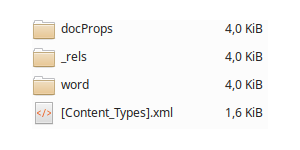
| DOCX Quick Info | |
|---|---|
 Microsoft Word OOXML Document File Microsoft Word OOXML Document File | |
| MIME Type | |
 application/vnd.openxmlformats-officedocument.wordprocessingml. document application/vnd.openxmlformats-officedocument.wordprocessingml. document
| |
| Opens with | |
 Microsoft Word Microsoft Word | |
 Microsoft Office Online Microsoft Office Online | |
 Apache OpenOffice Apache OpenOffice | |
 LibreOffice LibreOffice |
